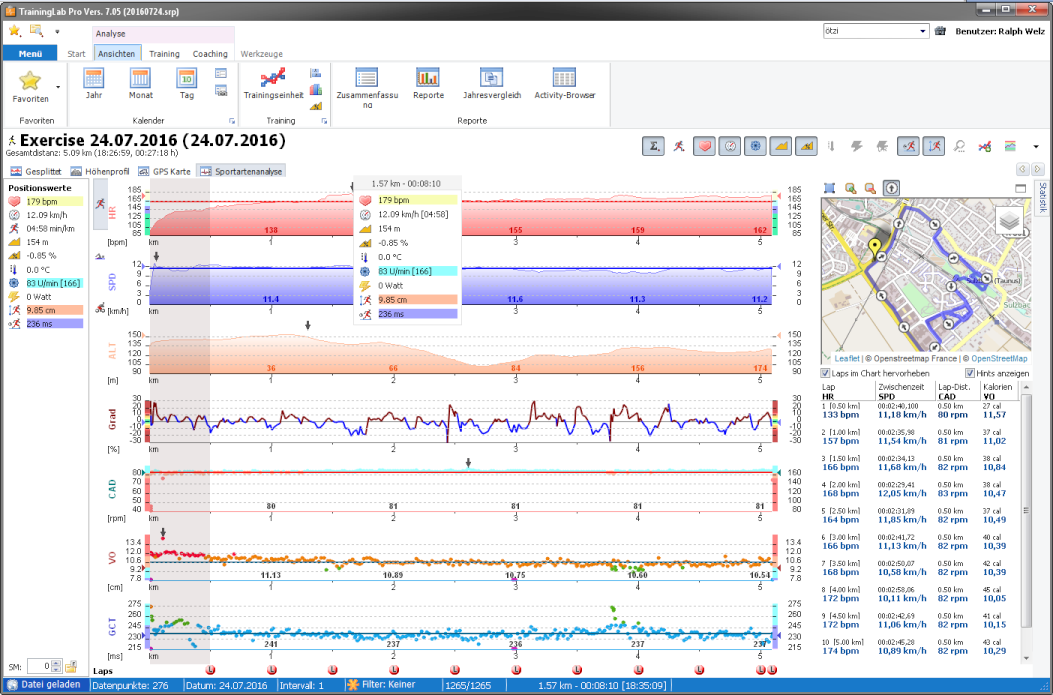How to...
Showing the map in the analyse view
Notes: after the trial phase has expired the small map window will be disabled (sorry about..., but this is by design)
Step 1: Open sport type analysis view...
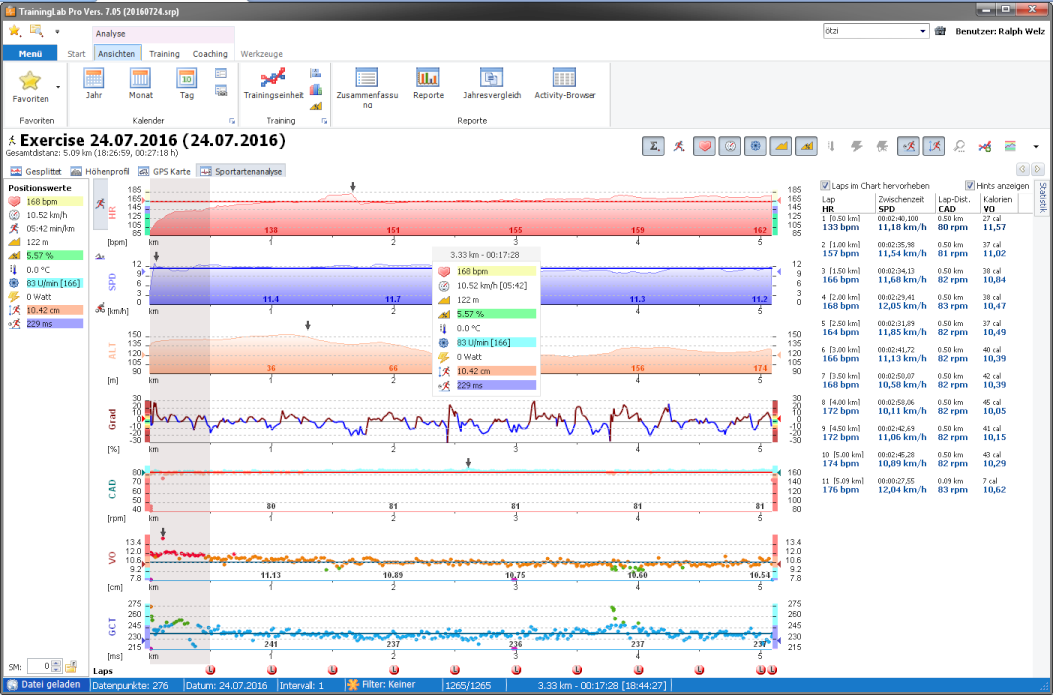
Step 2: Open the context (popup) menu and enable the map
(You can do this by left mouse clicking the options menu icon at the right side (arrow down) or by right mouse clicking within the chart)
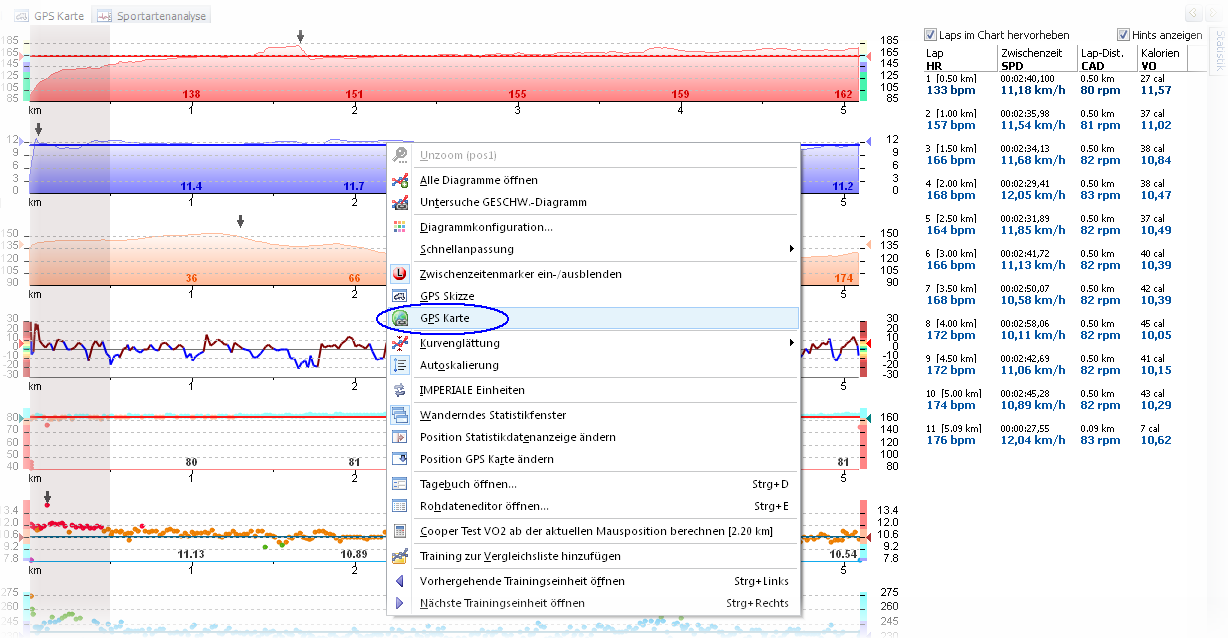
Step 3: Now the map is enabled again